Ultimate Python Cheat Sheet: The Complete Developer Reference Guide
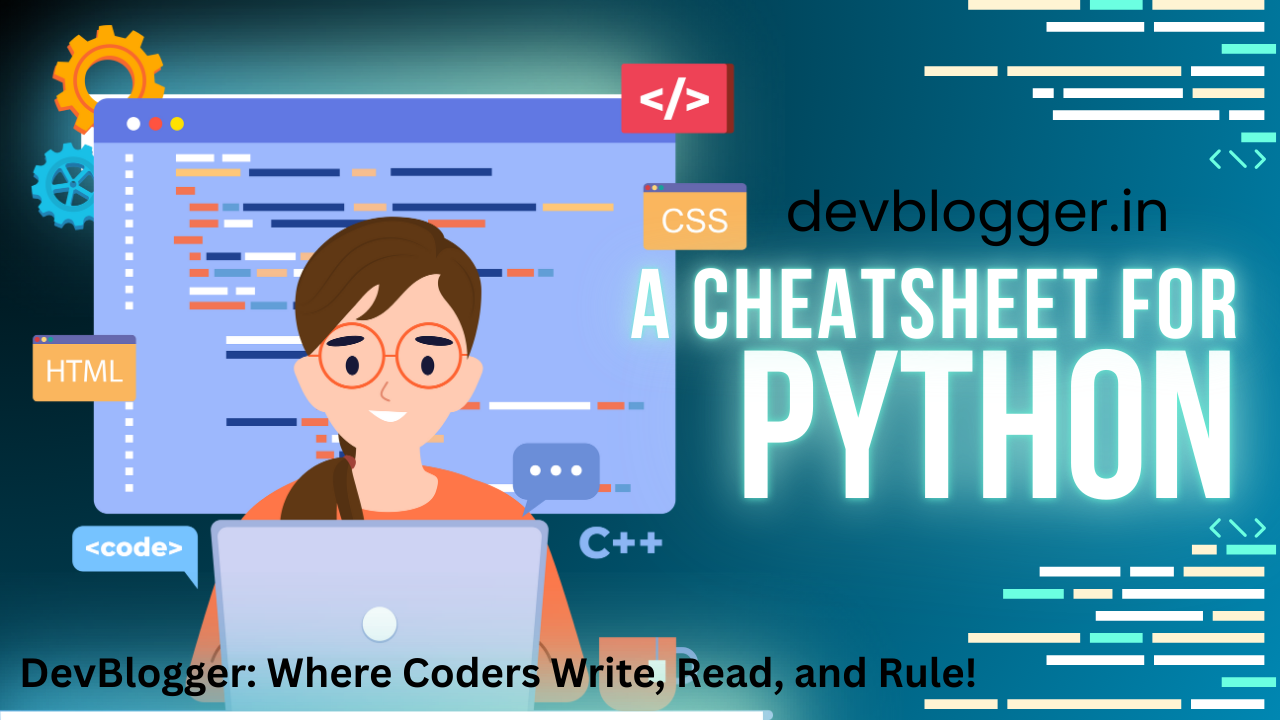
Are you looking for a comprehensive Python reference guide? This ultimate Python cheat sheet covers everything from basic syntax to advanced concepts, making it perfect for beginners and experienced developers alike. Whether you're learning Python programming for the first time or need a quick refresher on specific features, this guide has you covered with practical examples and clear explanations.
Table of Contents
- Basic Syntax
- Data Types
- Variables
- Operators
- Control Flow
- Functions
- Data Structures
- Object-Oriented Programming
- Modules and Packages
- File Operations
- Exception Handling
- List Comprehensions
- Lambda Functions
- Decorators
- Generators
- Regular Expressions
- Virtual Environments
- Performance Tips
- Debugging
- Best Practices
Basic Syntax
Python's elegant and readable syntax is one of its biggest strengths. Here's what you need to know about Python's fundamental syntax elements:
Comments
Python1# This is a single-line comment
2
3"""
4This is a
5multi-line comment
6(actually a docstring)
7"""
Indentation
Python uses indentation (typically 4 spaces) to define code blocks, unlike many other languages that use braces:
Python1def function():
2 if True:
3 print("Indented with 4 spaces")
Line Continuation
When your code line gets too long, you can break it into multiple lines for better readability:
Python1# Line continuation with backslash
2long_string = "This is a very long string that " + \
3 "continues on the next line"
4
5# Implicit line continuation within parentheses
6total = (1 + 2 + 3 +
7 4 + 5 + 6)
Data Types
Understanding Python's built-in data types is essential for effective programming. Here are the core data types you'll work with regularly:
Numeric Types
Python supports several numeric data types for different use cases:
Python1# Integer
2x = 5
3
4# Float
5y = 5.0
6
7# Complex
8z = 3 + 4j
9
10# Boolean
11is_true = True
12is_false = False
13
14# Type conversion
15float_to_int = int(5.7) # 5
16int_to_float = float(5) # 5.0
Strings
Strings are one of the most commonly used data types in Python, with rich manipulation methods:
Python1# String definition
2single_quotes = 'Hello'
3double_quotes = "Hello"
4triple_quotes = """Multiline
5string"""
6
7# String operations
8greeting = "Hello"
9name = "World"
10message = greeting + " " + name # Concatenation
11repeat = greeting * 3 # 'HelloHelloHello'
12
13# String methods
14uppercase = greeting.upper() # 'HELLO'
15lowercase = greeting.lower() # 'hello'
16replaced = greeting.replace('H', 'J') # 'Jello'
17
18# String formatting
19name = "Alice"
20age = 30
21# f-strings (Python 3.6+)
22message = f"{name} is {age} years old"
23# str.format()
24message = "{} is {} years old".format(name, age)
25# %-formatting
26message = "%s is %d years old" % (name, age)
27
28# String slicing
29text = "Python"
30first_char = text[0] # 'P'
31substring = text[1:4] # 'yth'
32reversed_text = text[::-1] # 'nohtyP'
None Type
The None type represents the absence of a value or a null value:
Python1# None represents the absence of a value
2value = None
Variables
Variables are fundamental building blocks in Python programming that store data values. Here's how to work with them effectively:
Variable Assignment
Python offers flexible ways to assign values to variables:
Python1x = 5
2y, z = 10, 15 # Multiple assignment
3a = b = c = 0 # Same value to multiple variables
Variable Naming Rules
When naming your variables in Python, follow these important rules:
- Must start with a letter or underscore
- Can contain letters, numbers, underscores
- Case-sensitive
- Cannot be a Python keyword
Constants
Python doesn't have built-in constant types, but by convention, constants use uppercase names:
Python1# By convention, constants are in uppercase
2PI = 3.14159
3MAX_SIZE = 100
Operators
Python provides a rich set of operators for various operations. Mastering these operators is essential for efficient coding:
Arithmetic Operators
These operators perform mathematical calculations:
Python1a = 10
2b = 3
3
4addition = a + b # 13
5subtraction = a - b # 7
6multiplication = a * b # 30
7division = a / b # 3.3333... (float)
8floor_division = a // b # 3 (integer division)
9modulus = a % b # 1 (remainder)
10exponentiation = a ** b # 1000 (10^3)
Comparison Operators
Use these operators to compare values:
Python1a == b # Equal to
2a != b # Not equal to
3a > b # Greater than
4a < b # Less than
5a >= b # Greater than or equal to
6a <= b # Less than or equal to
Logical Operators
Logical operators allow you to combine conditional statements:
Python1x = True
2y = False
3
4result = x and y # Logical AND: False
5result = x or y # Logical OR: True
6result = not x # Logical NOT: False
Assignment Operators
These operators combine an operation with assignment:
Python1a = 10
2a += 5 # a = a + 5
3a -= 5 # a = a - 5
4a *= 2 # a = a * 2
5a /= 2 # a = a / 2
6a //= 2 # a = a // 2
7a %= 3 # a = a % 3
8a **= 2 # a = a ** 2
Identity Operators
Identity operators check if two variables reference the same object:
Python1a is b # True if a and b are the same object
2a is not b # True if a and b are not the same object
Membership Operators
These operators test if a sequence contains a specified value:
Python1a in b # True if a is in b
2a not in b # True if a is not in b
Bitwise Operators
Bitwise operators manipulate data at the bit level:
Python1a & b # Bitwise AND
2a | b # Bitwise OR
3a ^ b # Bitwise XOR
4~a # Bitwise NOT
5a << b # Left shift
6a >> b # Right shift
Control Flow
Control flow structures allow you to direct the execution path of your program. Python provides several ways to implement conditional logic and loops:
Conditional Statements
Use conditional statements to execute code based on whether conditions are true or false:
Python1# if statement
2if condition:
3 # code block
4elif another_condition:
5 # code block
6else:
7 # code block
8
9# Ternary operator
10result = value_if_true if condition else value_if_false
Loops
Loops allow you to execute a block of code multiple times:
Python1# for loop
2for item in iterable:
3 # code block
4
5# for loop with range
6for i in range(5): # 0, 1, 2, 3, 4
7 # code block
8
9# for loop with enumerate
10for index, value in enumerate(iterable):
11 # code block
12
13# while loop
14while condition:
15 # code block
16
17# Loop control
18break # Exit the loop
19continue # Skip to the next iteration
20pass # Do nothing (placeholder)
Match Statement (Python 3.10+)
The match statement provides pattern matching capabilities similar to switch/case in other languages:
Python1match value:
2 case pattern1:
3 # code block
4 case pattern2:
5 # code block
6 case _: # Default case
7 # code block
Functions
Functions are reusable blocks of code that perform specific tasks. They help organize code, improve readability, and reduce duplication:
Function Definition
Here's how to define a basic function in Python:
Python1def function_name(param1, param2):
2 """Docstring: Description of the function."""
3 # code block
4 return result
Function Parameters
Python offers flexible ways to handle function parameters:
Python1# Default parameters
2def greet(name, greeting="Hello"):
3 return f"{greeting}, {name}!"
4
5# Variable-length arguments
6def add(*args): # args is a tuple
7 return sum(args)
8
9# Variable-length keyword arguments
10def person_info(**kwargs): # kwargs is a dictionary
11 for key, value in kwargs.items():
12 print(f"{key}: {value}")
13
14# Keyword-only arguments (Python 3+)
15def process(*, option1, option2):
16 # Forces option1 and option2 to be specified by keyword
17 pass
18
19# Positional-only parameters (Python 3.8+)
20def divide(a, b, /):
21 # a and b can only be provided positionally
22 return a / b
23
24# Combined parameter types
25def combined(pos_only, /, standard, *, kw_only):
26 pass
Return Values
Functions can return various types of values:
Python1# Return single value
2def add(a, b):
3 return a + b
4
5# Return multiple values (as tuple)
6def operations(a, b):
7 return a + b, a - b, a * b
8
9# Multiple return statements
10def absolute(number):
11 if number >= 0:
12 return number
13 return -number
Scope
Understanding variable scope is crucial for avoiding bugs in your Python code:
Python1# Global variable
2global_var = 10
3
4def function():
5 # Local variable
6 local_var = 20
7
8 # Modify global variable
9 global global_var
10 global_var = 30
11
12 # Nonlocal variable (for nested functions)
13 def nested():
14 nonlocal local_var
15 local_var = 40
Data Structures
Python provides several built-in data structures that help you organize and manipulate data efficiently. Mastering these data structures is essential for writing efficient Python code:
Lists
Lists are ordered, mutable collections that can store items of different types:
Python1# List creation
2empty_list = []
3numbers = [1, 2, 3, 4, 5]
4mixed = [1, "string", 3.14, True]
5
6# List operations
7length = len(numbers) # 5
8concatenated = numbers + [6, 7] # [1, 2, 3, 4, 5, 6, 7]
9repeated = numbers * 2 # [1, 2, 3, 4, 5, 1, 2, 3, 4, 5]
10
11# Accessing elements
12first = numbers[0] # 1
13last = numbers[-1] # 5
14subset = numbers[1:3] # [2, 3]
15
16# List methods
17numbers.append(6) # Add to end
18numbers.insert(0, 0) # Insert at index
19numbers.extend([7, 8]) # Add multiple items
20numbers.remove(3) # Remove first occurrence
21popped = numbers.pop() # Remove and return last item
22popped_index = numbers.pop(1) # Remove and return item at index
23index = numbers.index(4) # Find index of first occurrence
24count = numbers.count(1) # Count occurrences
25numbers.sort() # Sort in place
26numbers.reverse() # Reverse in place
27sorted_numbers = sorted(numbers) # Return sorted copy
28reversed_numbers = list(reversed(numbers)) # Return reversed copy
29cleared = numbers.clear() # Remove all items
Tuples
Tuples are ordered, immutable collections, ideal for data that shouldn't change:
Python1# Tuple creation
2empty_tuple = ()
3single_item = (1,) # Comma needed for single item
4numbers = (1, 2, 3, 4, 5)
5mixed = (1, "string", 3.14)
6
7# Tuple operations
8length = len(numbers) # 5
9concatenated = numbers + (6, 7) # (1, 2, 3, 4, 5, 6, 7)
10repeated = numbers * 2 # (1, 2, 3, 4, 5, 1, 2, 3, 4, 5)
11
12# Accessing elements (same as lists)
13first = numbers[0] # 1
14subset = numbers[1:3] # (2, 3)
15
16# Tuple methods
17index = numbers.index(3) # 2
18count = numbers.count(1) # 1
19
20# Tuple unpacking
21a, b, c = (1, 2, 3)
Dictionaries
Dictionaries are unordered collections of key-value pairs, perfect for fast lookups:
Python1# Dictionary creation
2empty_dict = {}
3person = {
4 'name': 'Alice',
5 'age': 30,
6 'city': 'New York'
7}
8using_dict = dict(name='Bob', age=25)
9
10# Accessing elements
11name = person['name'] # Raises KeyError if key doesn't exist
12age = person.get('age') # Returns None if key doesn't exist
13age = person.get('age', 0) # Returns 0 if key doesn't exist
14
15# Modifying dictionaries
16person['email'] = 'alice@example.com' # Add new key-value pair
17person['age'] = 31 # Update existing key
18person.update({'age': 32, 'phone': '123-456-7890'}) # Update multiple keys
19
20# Dictionary methods
21keys = person.keys() # dict_keys object
22values = person.values() # dict_values object
23items = person.items() # dict_items object with (key, value) tuples
24popped = person.pop('city') # Remove and return value
25has_key = 'name' in person # Check if key exists
26removed = person.popitem() # Remove and return (key, value) pair
27default = person.setdefault('gender', 'unknown') # Get key or set default
28person.clear() # Remove all items
29
30# Dictionary comprehensions
31squares = {x: x*x for x in range(6)} # {0: 0, 1: 1, 2: 4, 3: 9, 4: 16, 5: 25}
Sets
Sets are unordered collections of unique elements, ideal for membership testing and eliminating duplicates:
Python1# Set creation
2empty_set = set() # Not {}, which creates an empty dictionary
3numbers = {1, 2, 3, 4, 5}
4from_iterable = set([1, 2, 2, 3, 4]) # {1, 2, 3, 4} (duplicates removed)
5
6# Set operations
7union = numbers | {4, 5, 6} # {1, 2, 3, 4, 5, 6}
8intersection = numbers & {4, 5, 6} # {4, 5}
9difference = numbers - {4, 5, 6} # {1, 2, 3}
10symmetric_diff = numbers ^ {4, 5, 6} # {1, 2, 3, 6}
11
12# Set methods
13numbers.add(6) # Add element
14numbers.remove(3) # Remove element (raises KeyError if not found)
15numbers.discard(10) # Remove element if present (no error if not found)
16popped = numbers.pop() # Remove and return arbitrary element
17is_subset = {1, 2}.issubset(numbers) # Check if subset
18is_superset = numbers.issuperset({1, 2}) # Check if superset
19is_disjoint = numbers.isdisjoint({10, 11}) # Check if no common elements
20numbers.clear() # Remove all elements
21
22# Set comprehensions
23evens = {x for x in range(10) if x % 2 == 0} # {0, 2, 4, 6, 8}
Arrays and Bytes
For more specialized use cases, Python offers byte arrays and typed arrays:
Python1# Bytes (immutable)
2data = b'hello'
3data_from_list = bytes([65, 66, 67]) # b'ABC'
4
5# Bytearray (mutable)
6mutable_data = bytearray(b'hello')
7mutable_data[0] = 74 # bytearray(b'jello')
8
9# Array (from array module, typed)
10import array
11int_array = array.array('i', [1, 2, 3, 4]) # Array of integers
Object-Oriented Programming
Object-oriented programming (OOP) is a powerful paradigm that allows you to model real-world concepts in your code. Python has robust support for OOP features:
Classes and Objects
Classes are blueprints for creating objects with shared attributes and methods:
Python1class Person:
2 # Class variable (shared by all instances)
3 species = "Homo sapiens"
4
5 # Constructor
6 def __init__(self, name, age):
7 # Instance variables (unique to each instance)
8 self.name = name
9 self.age = age
10 self._private = "private" # Convention for private attribute
11
12 # Instance method
13 def greet(self):
14 return f"Hello, my name is {self.name}"
15
16 # Static method (doesn't access instance)
17 @staticmethod
18 def is_adult(age):
19 return age >= 18
20
21 # Class method (accesses class, not instance)
22 @classmethod
23 def create_anonymous(cls):
24 return cls("Anonymous", 0)
25
26# Creating objects
27person1 = Person("Alice", 30)
28person2 = Person("Bob", 25)
29
30# Accessing attributes and methods
31name = person1.name
32greeting = person1.greet()
33is_adult = Person.is_adult(20)
34anonymous = Person.create_anonymous()
Inheritance
Inheritance allows classes to inherit attributes and methods from parent classes:
Python1# Base class
2class Animal:
3 def __init__(self, name):
4 self.name = name
5
6 def speak(self):
7 pass
8
9# Derived class
10class Dog(Animal):
11 def speak(self):
12 return f"{self.name} says Woof!"
13
14# Another derived class
15class Cat(Animal):
16 def speak(self):
17 return f"{self.name} says Meow!"
18
19# Multiple inheritance
20class HybridAnimal(Dog, Cat):
21 pass
Encapsulation
Encapsulation helps protect data and implementation details:
Python1class BankAccount:
2 def __init__(self, account_number, balance):
3 self._account_number = account_number # Protected attribute
4 self.__balance = balance # Private attribute (name mangling)
5
6 def deposit(self, amount):
7 if amount > 0:
8 self.__balance += amount
9
10 def withdraw(self, amount):
11 if 0 < amount <= self.__balance:
12 self.__balance -= amount
13
14 def get_balance(self):
15 return self.__balance
Polymorphism
Polymorphism allows objects of different classes to be treated similarly:
Python1# Function that works with any object that has a speak method
2def make_speak(animal):
3 return animal.speak()
4
5dog = Dog("Rex")
6cat = Cat("Whiskers")
7
8make_speak(dog) # "Rex says Woof!"
9make_speak(cat) # "Whiskers says Meow!"
Special Methods
Special (magic/dunder) methods customize object behavior:
Python1class Vector:
2 def __init__(self, x, y):
3 self.x = x
4 self.y = y
5
6 def __add__(self, other):
7 return Vector(self.x + other.x, self.y + other.y)
8
9 def __sub__(self, other):
10 return Vector(self.x - other.x, self.y - other.y)
11
12 def __mul__(self, scalar):
13 return Vector(self.x * scalar, self.y * scalar)
14
15 def __str__(self):
16 return f"Vector({self.x}, {self.y})"
17
18 def __eq__(self, other):
19 return self.x == other.x and self.y == other.y
20
21 def __len__(self):
22 return int((self.x**2 + self.y**2)**0.5)
23
24 def __getitem__(self, index):
25 if index == 0:
26 return self.x
27 elif index == 1:
28 return self.y
29 raise IndexError("Vector index out of range")
Modules and Packages
Python's module system helps organize and reuse code efficiently. Understanding how to work with modules and packages is crucial for building maintainable applications:
Importing Modules
There are several ways to import modules in Python:
Python1# Import entire module
2import math
3result = math.sqrt(16)
4
5# Import specific items
6from math import sqrt, pi
7result = sqrt(16)
8
9# Import with alias
10import numpy as np
11array = np.array([1, 2, 3])
12
13# Import all (generally not recommended)
14from math import *
15result = sqrt(16)
Creating Modules
Any Python file can be a module. Here's how to create and use your own modules:
Python1# mymodule.py
2def greeting(name):
3 return f"Hello, {name}!"
4
5PI = 3.14159
6
7# In another file
8import mymodule
9print(mymodule.greeting("Alice"))
10print(mymodule.PI)
Packages
Packages are directories containing multiple modules. They require an __init__.py file:
Plain Text1mypackage/ 2 __init__.py 3 module1.py 4 module2.py 5 subpackage/ 6 __init__.py 7 module3.py
Python1# Importing from packages
2import mypackage.module1
3from mypackage import module2
4from mypackage.subpackage import module3
5from mypackage.subpackage.module3 import function
Standard Library
Python's standard library offers a wide range of modules for common tasks:
Python1# Common standard library modules
2import os # Operating system interface
3import sys # System-specific parameters and functions
4import datetime # Date and time handling
5import re # Regular expressions
6import json # JSON encoding/decoding
7import random # Random number generation
8import collections # Specialized container datatypes
9import itertools # Iterator functions
10import functools # Higher-order functions and operations
11import pathlib # Object-oriented filesystem paths
File Operations
Working with files is a common task in programming. Python provides simple and powerful ways to read, write, and manipulate files:
Basic File Operations
Python1# Opening a file (modes: 'r' read, 'w' write, 'a' append, 'b' binary)
2file = open('example.txt', 'r')
3content = file.read() # Read entire file
4file.close() # Always close files
5
6# Better: Using context manager (automatically closes file)
7with open('example.txt', 'r') as file:
8 content = file.read()
9
10# Reading file content
11with open('example.txt', 'r') as file:
12 content = file.read() # Read entire file as string
13 lines = file.readlines() # Read file as list of lines
14 first_line = file.readline() # Read single line
15
16 # Read line by line (memory efficient)
17 for line in file:
18 print(line.strip())
19
20# Writing to files
21with open('output.txt', 'w') as file:
22 file.write('Hello, World!\n') # Write string
23 file.writelines(['Line 1\n', 'Line 2\n']) # Write multiple lines
24
25# Appending to files
26with open('output.txt', 'a') as file:
27 file.write('Appended text\n')
Working with File Paths
The os.path and pathlib modules provide tools for handling file paths:
Python1# Using os.path
2import os.path
3
4path = 'folder/file.txt'
5exists = os.path.exists(path) # Check if file exists
6is_file = os.path.isfile(path) # Check if path is a file
7is_dir = os.path.isdir('folder') # Check if path is a directory
8basename = os.path.basename(path) # 'file.txt'
9dirname = os.path.dirname(path) # 'folder'
10absolute = os.path.abspath(path) # Absolute path
11join_path = os.path.join('folder', 'file.txt') # 'folder/file.txt'
12
13# Using pathlib (more modern, object-oriented)
14from pathlib import Path
15
16path = Path('folder/file.txt')
17exists = path.exists()
18is_file = path.is_file()
19is_dir = path.is_dir()
20basename = path.name # 'file.txt'
21dirname = path.parent # Path('folder')
22absolute = path.absolute()
23stem = path.stem # 'file'
24extension = path.suffix # '.txt'
25join_path = Path('folder') / 'file.txt' # Path('folder/file.txt')
Working with JSON
JSON is a common format for storing and exchanging data:
Python1import json
2
3# Reading JSON from file
4with open('data.json', 'r') as file:
5 data = json.load(file) # Parse JSON to Python objects
6
7# Writing JSON to file
8data = {'name': 'Alice', 'age': 30, 'languages': ['Python', 'JavaScript']}
9with open('output.json', 'w') as file:
10 json.dump(data, file, indent=4) # Write with pretty formatting
11
12# Converting between JSON and Python objects
13json_string = '{"name": "Bob", "age": 25}'
14python_dict = json.loads(json_string) # JSON string to Python dict
15
16python_list = [1, 2, 3, 'hello']
17json_string = json.dumps(python_list) # Python list to JSON string
Working with CSV
CSV files are commonly used for structured data:
Python1import csv
2
3# Reading CSV
4with open('data.csv', 'r', newline='') as file:
5 # Read as dictionaries (using column headers)
6 reader = csv.DictReader(file)
7 for row in reader:
8 print(row['name'], row['age'])
9
10 # Read as lists
11 file.seek(0) # Reset file position
12 reader = csv.reader(file)
13 for row in reader:
14 print(row[0], row[1])
15
16# Writing CSV
17with open('output.csv', 'w', newline='') as file:
18 # Write with column headers
19 fieldnames = ['name', 'age']
20 writer = csv.DictWriter(file, fieldnames=fieldnames)
21 writer.writeheader()
22 writer.writerow({'name': 'Alice', 'age': 30})
23 writer.writerow({'name': 'Bob', 'age': 25})
24
25 # Write as lists
26 file.seek(0) # Reset file position
27 writer = csv.writer(file)
28 writer.writerow(['name', 'age'])
29 writer.writerow(['Alice', 30])
30 writer.writerow(['Bob', 25])
Exception Handling
Proper exception handling is crucial for writing robust Python applications that can gracefully handle errors:
Basic Exception Handling
Python1try:
2 # Code that might raise an exception
3 result = 10 / 0
4except ZeroDivisionError:
5 # Handle specific exception
6 print("Cannot divide by zero")
7except (TypeError, ValueError) as e:
8 # Handle multiple exceptions
9 print(f"Error: {e}")
10except Exception as e:
11 # Handle any other exception
12 print(f"Unexpected error: {e}")
13else:
14 # Execute if no exception occurs
15 print("Division successful")
16finally:
17 # Always execute, regardless of exceptions
18 print("Execution complete")
Raising Exceptions
You can raise exceptions when specific conditions are met:
Python1def validate_age(age):
2 if not isinstance(age, int):
3 raise TypeError("Age must be an integer")
4 if age < 0:
5 raise ValueError("Age cannot be negative")
6 if age > 150:
7 raise ValueError("Age unrealistically high")
8 return age
Custom Exceptions
Create custom exceptions for application-specific error conditions:
Python1class CustomError(Exception):
2 """Base class for custom exceptions"""
3 pass
4
5class ValueTooLargeError(CustomError):
6 """Raised when value exceeds maximum"""
7 def __init__(self, message, value):
8 self.message = message
9 self.value = value
10 super().__init__(self.message)
11
12# Using custom exceptions
13def process_value(value):
14 max_value = 100
15 if value > max_value:
16 raise ValueTooLargeError(f"Value {value} exceeds maximum {max_value}", value)
17 return value
Context Managers
Create custom context managers for resource management:
Python1# Using a class
2class FileManager:
3 def __init__(self, filename, mode):
4 self.filename = filename
5 self.mode = mode
6 self.file = None
7
8 def __enter__(self):
9 self.file = open(self.filename, self.mode)
10 return self.file
11
12 def __exit__(self, exc_type, exc_val, exc_tb):
13 if self.file:
14 self.file.close()
15
16# Using a function and decorator
17from contextlib import contextmanager
18
19@contextmanager
20def open_file(filename, mode):
21 file = open(filename, mode)
22 try:
23 yield file
24 finally:
25 file.close()
26
27# Using them
28with FileManager('example.txt', 'r') as file:
29 content = file.read()
30
31with open_file('example.txt', 'r') as file:
32 content = file.read()
List Comprehensions
List comprehensions provide a concise way to create lists based on existing sequences. They're a powerful and pythonic feature:
Basic List Comprehensions
Python1# Creating a list of squares
2squares = [x**2 for x in range(10)] # [0, 1, 4, 9, 16, 25, 36, 49, 64, 81]
3
4# With conditionals
5even_squares = [x**2 for x in range(10) if x % 2 == 0] # [0, 4, 16, 36, 64]
6
7# Nested list comprehensions
8matrix = [[i+j for j in range(3)] for i in range(3)]
9# [[0, 1, 2], [1, 2, 3], [2, 3, 4]]
10
11# Flattening a 2D list
12nested = [[1, 2], [3, 4], [5, 6]]
13flattened = [item for sublist in nested for item in sublist] # [1, 2, 3, 4, 5, 6]
14
15# With multiple conditions
16filtered = [x for x in range(100) if x % 2 == 0 if x % 5 == 0] # [0, 10, 20, 30, 40, 50, 60, 70, 80, 90]
17
18# With if-else
19values = [x if x % 2 == 0 else -x for x in range(10)] # [0, -1, 2, -3, 4, -5, 6, -7, 8, -9]
Other Comprehensions
Python also supports dictionary, set, and generator comprehensions:
Python1# Dictionary comprehension
2squares_dict = {x: x**2 for x in range(6)} # {0: 0, 1: 1, 2: 4, 3: 9, 4: 16, 5: 25}
3inv_dict = {v: k for k, v in squares_dict.items()} # {0: 0, 1: 1, 4: 2, 9: 3, 16: 4, 25: 5}
4
5# Set comprehension
6unique_lengths = {len(word) for word in ['hello', 'world', 'python', 'code']} # {4, 5, 6}
7
8# Generator expression (lazy evaluation)
9gen = (x**2 for x in range(10)) # Generator object, not a list
10sum_squares = sum(x**2 for x in range(10)) # Sum without creating a list
Lambda Functions
Lambda functions (anonymous functions) are small, one-line functions defined without a name. They're useful for short operations:
Python1# Basic lambda function
2square = lambda x: x**2
3print(square(5)) # 25
4
5# With multiple arguments
6add = lambda x, y: x + y
7print(add(3, 4)) # 7
8
9# Used with higher-order functions
10numbers = [1, 5, 4, 3, 2]
11sorted_numbers = sorted(numbers) # Default sort: [1, 2, 3, 4, 5]
12sorted_by_abs = sorted([-3, -2, 1, 4], key=lambda x: abs(x)) # Sort by absolute value: [1, -2, -3, 4]
13
14# In filter, map, reduce
15from functools import reduce
16
17numbers = list(range(10))
18evens = list(filter(lambda x: x % 2 == 0, numbers)) # [0, 2, 4, 6, 8]
19squared = list(map(lambda x: x**2, numbers)) # [0, 1, 4, 9, 16, 25, 36, 49, 64, 81]
20sum_all = reduce(lambda x, y: x + y, numbers) # 45 (0+1+2+...+9)
Decorators
Decorators are a powerful feature that allows you to modify the behavior of functions or methods. They help implement cross-cutting concerns like logging, authentication, or performance monitoring:
Basic Decorators
Python1# A simple decorator
2def my_decorator(func):
3 def wrapper():
4 print("Something before function call")
5 func()
6 print("Something after function call")
7 return wrapper
8
9# Using the decorator
10@my_decorator
11def say_hello():
12 print("Hello!")
13
14# The above is equivalent to:
15# say_hello = my_decorator(say_hello)
16
17# Calling the decorated function
18say_hello()
19# Output:
20# Something before function call
21# Hello!
22# Something after function call
Decorators with Arguments
Python1# Decorator for functions with arguments
2def logging_decorator(func):
3 def wrapper(*args, **kwargs):
4 print(f"Calling {func.__name__} with {args} and {kwargs}")
5 result = func(*args, **kwargs)
6 print(f"{func.__name__} returned {result}")
7 return result
8 return wrapper
9
10@logging_decorator
11def add(a, b):
12 return a + b
13
14add(3, 5)
15# Output:
16# Calling add with (3, 5) and {}
17# add returned 8
Decorators with Parameters
Python1# Decorator that takes parameters
2def repeat(n):
3 def decorator(func):
4 def wrapper(*args, **kwargs):
5 for _ in range(n):
6 result = func(*args, **kwargs)
7 return result
8 return wrapper
9 return decorator
10
11@repeat(3)
12def greet(name):
13 print(f"Hello, {name}!")
14
15greet("Alice")
16# Output:
17# Hello, Alice!
18# Hello, Alice!
19# Hello, Alice!
Class Decorators
Python1# Class as a decorator
2class CountCalls:
3 def __init__(self, func):
4 self.func = func
5 self.count = 0
6
7 def __call__(self, *args, **kwargs):
8 self.count += 1
9 print(f"{self.func.__name__} called {self.count} times")
10 return self.func(*args, **kwargs)
11
12@CountCalls
13def say_hi():
14 print("Hi!")
15
16say_hi() # say_hi called 1 times
17say_hi() # say_hi called 2 times
Built-in Decorators
Python1# @property - Creates managed attributes
2class Person:
3 def __init__(self, first_name, last_name):
4 self._first_name = first_name
5 self._last_name = last_name
6
7 @property
8 def first_name(self):
9 return self._first_name
10
11 @first_name.setter
12 def first_name(self, value):
13 if not isinstance(value, str):
14 raise TypeError("First name must be a string")
15 self._first_name = value
16
17 @property
18 def full_name(self):
19 return f"{self._first_name} {self._last_name}"
20
21# @classmethod, @staticmethod - Shown earlier in OOP section
Generators
Generators are functions that can pause and resume their execution state. They're memory-efficient for working with large data sets:
Python1# Basic generator function
2def count_up_to(n):
3 i = 0
4 while i < n:
5 yield i
6 i += 1
7
8# Using a generator
9counter = count_up_to(5)
10print(next(counter)) # 0
11print(next(counter)) # 1
12print(next(counter)) # 2
13
14# Iterating over a generator
15for number in count_up_to(3):
16 print(number) # 0, 1, 2
17
18# Generator expression
19squares = (x**2 for x in range(5))
20print(list(squares)) # [0, 1, 4, 9, 16]
21
22# Infinite generator
23def infinite_sequence():
24 num = 0
25 while True:
26 yield num
27 num += 1
28
29# Generator pipeline
30def read_large_file(file_path):
31 with open(file_path) as file:
32 for line in file:
33 yield line.strip()
34
35def grep(pattern, lines):
36 for line in lines:
37 if pattern in line:
38 yield line
39
40log_lines = read_large_file('large_log.txt')
41error_lines = grep('ERROR', log_lines)
42for line in error_lines:
43 print(line)
Regular Expressions
Regular expressions (regex) are powerful tools for pattern matching and text manipulation. Python's re module provides regex support:
Python1import re
2
3text = "The quick brown fox jumps over the lazy dog. The dog sleeps."
4
5# Basic pattern matching
6match = re.search(r"fox", text)
7if match:
8 print(f"Found 'fox' at position {match.start()}")
9
10# Character classes
11digits = re.findall(r"\d+", "There are 123 apples and 456 oranges")
12print(digits) # ['123', '456']
13
14# Anchors
15starts_with_the = re.findall(r"^The", text, re.MULTILINE)
16print(starts_with_the) # ['The']
17
18# Groups
19pattern = r"(\w+) (\w+)"
20matches = re.findall(pattern, text)
21print(matches) # [('The', 'quick'), ('brown', 'fox'), ...]
22
23# Match objects
24match = re.search(r"(\w+) fox", text)
25if match:
26 print(match.group()) # 'brown fox'
27 print(match.group(1)) # 'brown'
28
29# Substitution
30new_text = re.sub(r"fox|dog", "animal", text)
31print(new_text) # 'The quick brown animal jumps over the lazy animal...'
32
33# Common patterns
34email_pattern = r"[a-zA-Z0-9._%+-]+@[a-zA-Z0-9.-]+.[a-zA-Z]{2,}"
35phone_pattern = r"(?\d{3})?[-.\s]?\d{3}[-.\s]?\d{4}"
36url_pattern = r"https?://(?:www.)?[a-zA-Z0-9-]+.[a-zA-Z]{2,}(?:/[^\s]*)?"
37
38# Compiling patterns for reuse
39email_regex = re.compile(email_pattern)
40emails = email_regex.findall("Contact us at info@example.com or support@company.org")
41print(emails) # ['info@example.com', 'support@company.org']
Virtual Environments
Virtual environments are isolated Python environments that help manage dependencies for different projects:
Bash1# Creating a virtual environment (venv)
2python -m venv myenv
3
4# Activating the environment
5# On Windows:
6myenv\Scripts\activate
7# On Unix/MacOS:
8source myenv/bin/activate
9
10# Installing packages in the environment
11pip install package_name
12
13# Freezing dependencies
14pip freeze > requirements.txt
15
16# Installing from requirements
17pip install -r requirements.txt
18
19# Deactivating the environment
20deactivate
Using virtualenv (alternative)
Bash1# Install virtualenv
2pip install virtualenv
3
4# Create environment
5virtualenv myenv
6
7# Activation/deactivation (same as venv)
Performance Tips
Optimize your Python code for better performance with these best practices:
Profiling
Python1# Time measurement
2import time
3
4start_time = time.time()
5# Code to measure
6end_time = time.time()
7elapsed = end_time - start_time
8print(f"Elapsed time: {elapsed:.6f} seconds")
9
10# Using timeit module
11import timeit
12
13def function_to_test():
14 return sum(range(1000000))
15
16execution_time = timeit.timeit(function_to_test, number=10)
17print(f"Average execution time: {execution_time/10:.6f} seconds")
18
19# cProfile for detailed profiling
20import cProfile
21
22cProfile.run('function_to_test()')
Optimization Techniques
Python1# Use appropriate data structures
2# - Lists for ordered, mutable sequences
3# - Sets for unique elements and fast membership testing
4# - Dictionaries for key-value lookups
5
6# Use built-in functions and libraries
7# Instead of:
8total = 0
9for x in range(1000000):
10 total += x
11# Use:
12total = sum(range(1000000))
13
14# Use list comprehensions instead of loops when appropriate
15squares = [x**2 for x in range(1000)] # More efficient than loop
16
17# Use generators for large data sets
18def process_large_file(filename):
19 with open(filename) as file:
20 for line in file: # File is read line by line, not all at once
21 yield process_line(line)
22
23# NumPy for numerical operations
24import numpy as np
25array1 = np.array([1, 2, 3, 4])
26array2 = np.array([5, 6, 7, 8])
27result = array1 * array2 # Element-wise multiplication, much faster than Python loops
Debugging
Effective debugging is essential for identifying and fixing issues in your code:
Print Debugging
Python1print(f"Variable x: {x}")
2print(f"Type of data: {type(data)}")
3print(f"Length of list: {len(my_list)}")
Using pdb (Python Debugger)
Python1import pdb
2
3def problematic_function():
4 x = 5
5 y = 0
6 pdb.set_trace() # Debugger starts here
7 z = x / y # Will cause ZeroDivisionError
8 return z
9
10# Common pdb commands:
11# n (next) - Execute current line, move to next line
12# s (step) - Step into function call
13# c (continue) - Continue execution until next breakpoint
14# p expression - Print value of expression
15# q (quit) - Quit debugger
Using logging
Python1import logging
2
3# Configure logging
4logging.basicConfig(
5 level=logging.DEBUG,
6 format='%(asctime)s - %(name)s - %(levelname)s - %(message)s',
7 filename='app.log'
8)
9
10# Logging levels
11logging.debug("Detailed debugging information")
12logging.info("Confirmation that things are working")
13logging.warning("Something unexpected happened")
14logging.error("A problem occurred")
15logging.critical("Serious problem, application may not function")
Best Practices
Following best practices helps you write clean, maintainable, and efficient Python code:
Coding Style
Python1# Follow PEP 8 style guide
2# - Use 4 spaces for indentation
3# - Limit lines to 79 characters
4# - Use snake_case for variables and functions
5# - Use CamelCase for classes
6# - Use UPPERCASE for constants
7
8# Descriptive names
9def calculate_total_price(base_price, tax_rate, discount=0):
10 """
11 Calculate the total price including tax and discount.
12
13 Args:
14 base_price (float): The base price of the item
15 tax_rate (float): The tax rate as a decimal
16 discount (float, optional): The discount as a decimal. Defaults to 0.
17
18 Returns:
19 float: The total price
20 """
21 return base_price * (1 + tax_rate) * (1 - discount)
Code Organization
Python1# Modules and packages
2# - Organize related functionality into modules
3# - Group related modules into packages
4# - Keep modules focused on specific functionality
5
6# Imports best practices
7# Good:
8import math
9from collections import defaultdict
10import numpy as np
11
12# Avoid:
13from module import * # Imports everything, can cause naming conflicts
Testing
Python1# Using unittest
2import unittest
3
4def add(a, b):
5 return a + b
6
7class TestAddFunction(unittest.TestCase):
8 def test_add_positive_numbers(self):
9 self.assertEqual(add(1, 2), 3)
10
11 def test_add_negative_numbers(self):
12 self.assertEqual(add(-1, -1), -2)
13
14 def test_add_mixed_numbers(self):
15 self.assertEqual(add(-1, 1), 0)
16
17if __name__ == '__main__':
18 unittest.main()
19
20# Using pytest (requires pytest package)
21# test_functions.py
22def test_add_positive():
23 assert add(1, 2) == 3
24
25def test_add_negative():
26 assert add(-1, -1) == -2
27
28# Run with: pytest test_functions.py
Documentation
Python1# Docstrings for modules, classes, functions
2def complex_function(param1, param2):
3 """
4 This function does something complex.
5
6 Args:
7 param1 (type): Description of param1
8 param2 (type): Description of param2
9
10 Returns:
11 type: Description of return value
12
13 Raises:
14 ExceptionType: When and why this exception is raised
15
16 Examples:
17 >>> complex_function(1, 'test')
18 Expected result
19 """
20 # Implementation here
Conclusion: Mastering Python Programming
This comprehensive Python cheat sheet covers everything from basic syntax to advanced concepts, making it an invaluable reference for developers at all skill levels. Python's elegant design, rich ecosystem, and versatile applications have made it one of the most popular programming languages in the world.
Whether you're building web applications, analyzing data, developing AI models, or automating tasks, Python provides the tools and libraries to accomplish your goals efficiently. By mastering the concepts covered in this cheat sheet, you'll be well-equipped to tackle a wide range of programming challenges.
Remember that Python's philosophy emphasizes code readability and simplicity. As stated in "The Zen of Python" (accessible by typing import this in a Python interpreter):
Pythonimport this
Which outputs:
Plain Text1Beautiful is better than ugly. 2Explicit is better than implicit. 3Simple is better than complex. 4Complex is better than complicated. 5Flat is better than nested. 6Sparse is better than dense. 7Readability counts. 8Special cases aren't special enough to break the rules. 9Although practicality beats purity. 10Errors should never pass silently. 11Unless explicitly silenced. 12In the face of ambiguity, refuse the temptation to guess. 13There should be one-- and preferably only one --obvious way to do it. 14Although that way may not be obvious at first unless you're Dutch. 15Now is better than never. 16Although never is often better than *right* now. 17If the implementation is hard to explain, it's a bad idea. 18If the implementation is easy to explain, it may be a good idea. 19Namespaces are one honking great idea -- let's do more of those!
Keep this cheat sheet handy as a quick reference during your Python programming journey, and happy coding!
Additional Resources for Python Developers
To continue expanding your Python knowledge, here are some valuable resources:
- Official Python Documentation: The definitive reference for all Python features and standard library modules.
- Python Package Index (PyPI): The repository of third-party Python packages.
- Real Python: Practical tutorials and articles covering all aspects of Python development.
- Stack Overflow: A vast community where you can find answers to specific Python questions.
- GitHub: Explore open-source Python projects to learn from real-world code.
- Python Podcasts: Stay updated with the latest in Python development through podcasts like Talk Python To Me and Python Bytes.
- Local Python User Groups: Join meetups and conferences to connect with other Python developers.
Whether you're using Python for web development with Django or Flask, data analysis with pandas and NumPy, machine learning with scikit-learn and TensorFlow, or automation and scripting, this cheat sheet will serve as your companion on the path to Python mastery.
Keywords and Tags
python, python programming, python tutorial, python cheat sheet, python reference guide, learn python, python basics, python advanced, python data structures, python functions, python classes, python oop, python file operations, python list comprehension, python generators, python decorators, python exception handling, python best practices, python tips and tricks, python for beginners, python for data science, python developer guide, python syntax, python examples, python code snippets